ChatSecure is an XMPP and Google Talk client for iOS and Android, and is our recommended application for Backstage Chat. To get started, download ChatSecure - Encrypted Messenger from the App Store/Google Play. Upon launching the application, select Add Existing Account and proceed with XMPP.
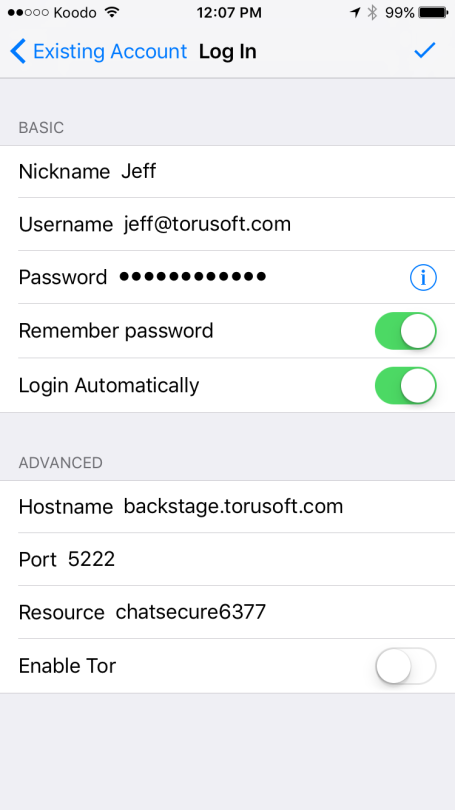
Enter a nickname if you wish to be visible as something other than the name on your Backstage account. For Username, enter your Backstage email address. Enter your Password. Hostname is your Backstage server address (backstage.yourdomain.com). Leave the other options as default and proceed by tapping on the checkmark. You should be prompted about an SSL certificate, select Save. Last, it will prompt you to enable push notifications.
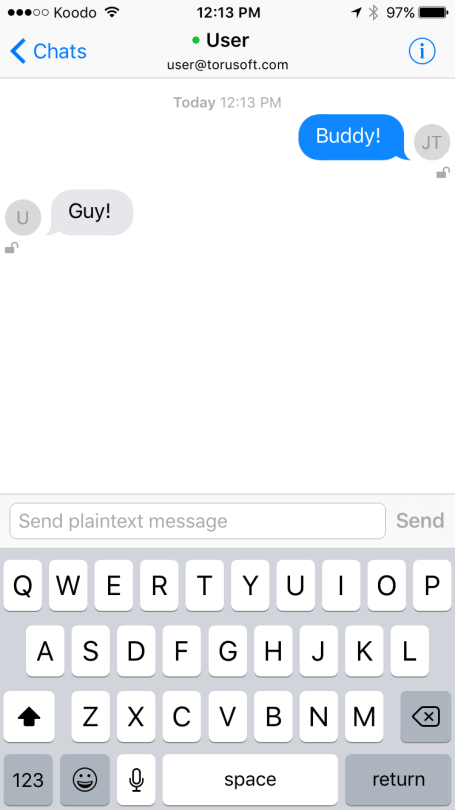
Once that is complete you can begin sending messages to other users on your Backstage server, just click on the new conversation icon in the top left to see the list of available users.
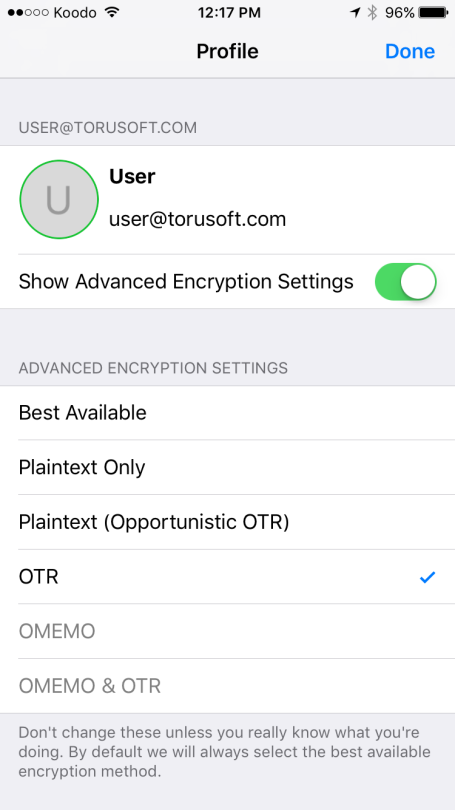
To initiate an encrypted chat, tap on the i icon in the top right of a chat, hit the switch to Show Advanced Encryption Settings, and select OTR. The other user will have to be using a client that supports encryption, and will need to confirm your request to use OTR encryption in order to begin the encrypted session.